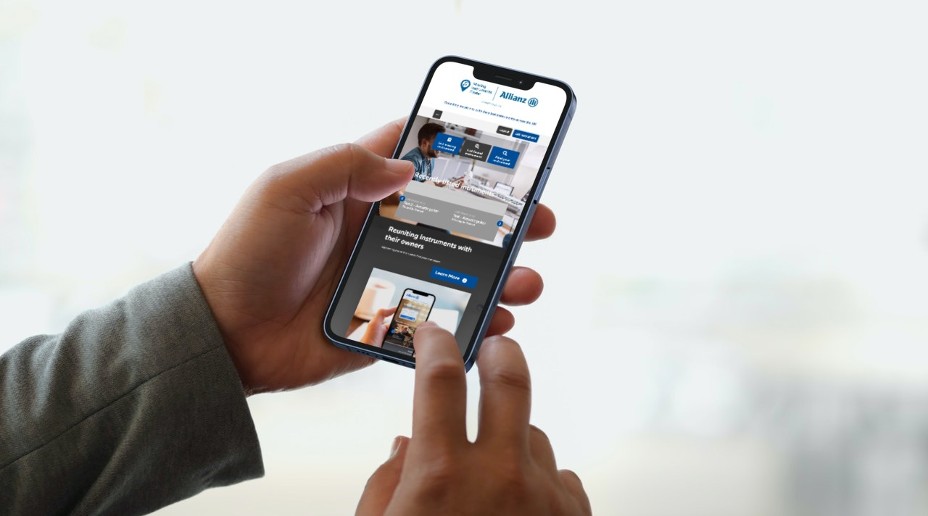- Prepare your technology – update to the latest version of the video software you’re using (Zoom, Skype, FaceTime etc), do a test call beforehand, check sound and video quality and consider using headphones (with a microphone attachment) so your student doesn’t hear echoes.
- Set up your teaching area – make sure it’s free of clutter and distractions, as much as you can. If you have the luxury of a teaching room at home, consider creating a sign for the door so you’re not interrupted whilst teaching. Position yourself in a well-lit spot without too many shadows so you can be easily seen over video.
- Be organised - set up recurring calendar invites for all your pupils, ideally at the same time each week - routine is especially important for kids (and parents!) right now, and it means no additional stress trying to reschedule each week. It also helps if you have the video URL link and any meeting PIN numbers in the invites so pupils know they just need to click the link and the lesson will begin.
- Help set up your pupil - send a tutorial to pupils/parents on where to position their camera device so you can see your pupil properly – this is especially important for checking technique and posture.
- Be prepared - go over your lesson material thoroughly for added confidence. If the quality of the video picture is poor you can still hear if your pupil is having issues and you’ll know exactly how to fix it.
As a result of lockdown, instrumental teachers across the world have moved their teaching online. It’s probably something that you’ve already started doing in some capacity to make sure you have a steady income throughout this period of instability.
We spoke to music teachers across the UK to get their top tips on how to make online lessons as good as they possibly can be:
Before the lesson
During the lesson
- Communication is key - the biggest issue people have using Zoom, Skype or any other video service is latency (a delay between
when you speak and when your student hears you speak). Make sure you’re mindful of this and speak clearly and maybe slower than you usually would. It’s also worth checking that your student has understood you more often than you usually would. - Keep connected - always have your laptop and any other equipment connected to power so you don’t disconnect in the middle of a lesson. Consider plugging directly into your router with an Ethernet cable rather than relying on WiFi which can be patchy.
- Check behaviour – you might be experiencing younger pupils testing the limits of what behaviour they can get away with over video calls, such as getting distracted or a lack of focus. You know your pupil so highlight any issues to parents.
After the lesson
- Keep active - in between lessons try to keep active and stretch your legs. Being sat in one place all the time and not having any gaps in between lessons can be really tiring, so remember to take regular breaks.
- Take notes – write down what the pupil should be practicing over the next week straight away. At the end of the day send notes on to your pupil, or their parents, straight away so you don’t have to backdate and catch up.
- Be savvy - keep a spreadsheet of all the dates of your pupils’ lessons and who has paid and when. This will save you time and money
Latest news, advice and tips
Need musical instrument insurance?
Protect your instrument/equipment by getting a quote online.